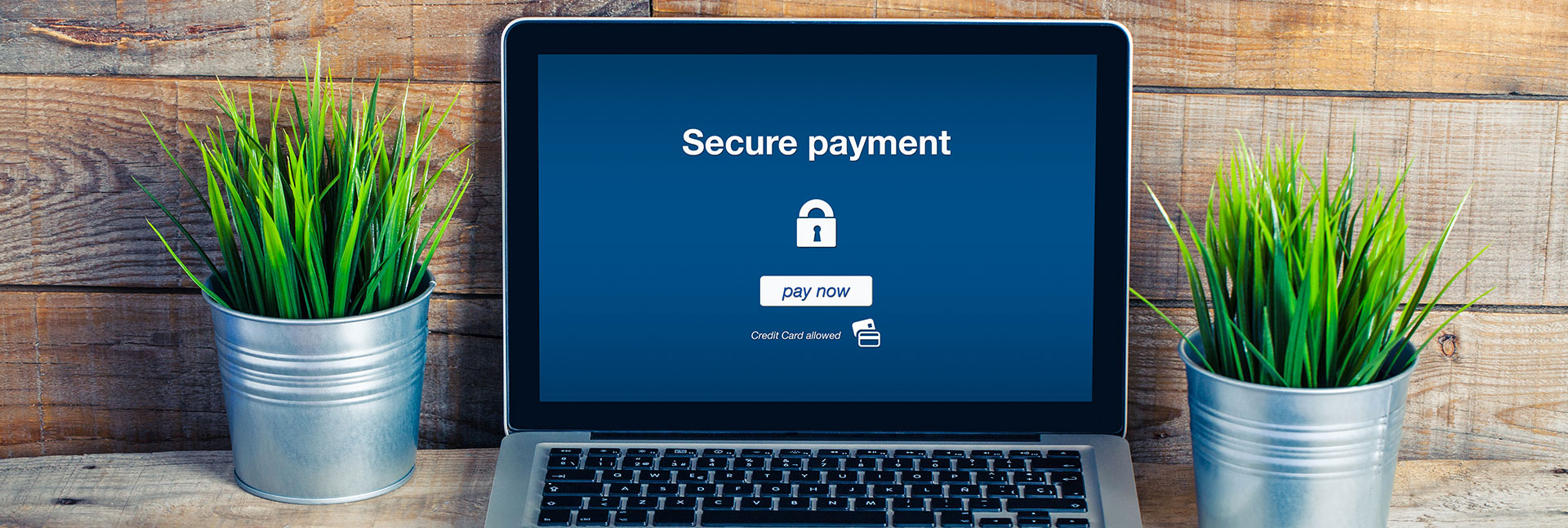Online shopping has become a worldwide marvel, with shopping becoming more pleasant, cost-effective and hassle free experience. Consumers can now just sit back, relax and shop comfortably without any trouble.
Regardless of the many perks derived from Online shopping, there are many who are still not comfortable shopping online, the biggest reason being the fear of being online scammed. Considering the consumer apprehensions and the need to be 100% secured, the site providers have adopted the best security measures to make their site not only user friendly but also secured.
To make sure that the site your shopping is 100% secured follow the below mentioned safety tips:
Safety tips when shopping online:
Avoid shopping on public Wi-Fi:
Public Wi-Fi are generally not secured. Hence it is always recommend not to use public Wi-Fi to do any kind of online shopping. Anytime you enter personal information using a public network, you end up putting yourself at the risk of online frauds, as everyone has access to free public internet, including hackers and scammers. If you must shop on free Wi-Fi, please consider using a VPN (virtual private network) or best is to wait until you get home to your protected network. It may not be convenient but it’s surely much safer.
Check your credit card statements regularly
When shopping online, always try to buy using your credit card instead of your debit card. You are at more stake, if your debit card information is leaked, and scammers get direct access to your bank funds. Always make sure to check your statements at least once a week for any fraudulent charges or set up account alerts, if you see something wrong, quickly address the matter to your bank.
Select sites with ‘’HTTPS’’ in the URL over an ‘’HTTP’’
Always avoid buying anything online using your credit card from a site that doesn’t have SSL (secure sockets layer) encryption installed i.e. HTTPS. The added “S” ensures that the medium through with the information has been sent is secure. If you are buying from a site whose URL starts with HTTP, be extra cautious about the details you would be sharing and double check to avoid any malicious website.
Create Strong Passwords and Change It Regularly
In order to keep your crucial and sensitive information safe while shopping online, it is very important to create unique passwords. One can also use password manager to create passwords that cannot be easily cracked. Along with creating strong passwords it is equally crucial to keep changing them every three to six months and also avoid using the same the passwords across all your accounts.
Use antivirus protection for your PC
Online shopping can be hazardous without proper internet security. To be safe online it is required to use a good antivirus as it will keep you safe against known malware.